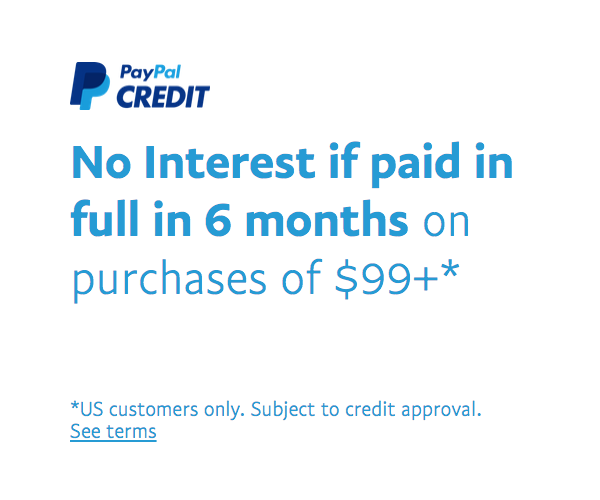Not logged in
Your shopping cart is currently empty
toll free 888-828-8776, local 623-772-8529
[email protected] [email protected]
[email protected] [email protected]
Our Products
- Vinyl Cutter
- Saga Precision Vinyl Cutter
- Saga Standard Vinyl Cutter
- Saga Mini Vinyl Cutter
- Saga Basic Vinyl Cutter
- Saga Contour Vinyl Cutter
- Saga Servo Vinyl Cutter
- Saga ARMS Vinyl Cutter
- ProCut Creation Vinyl Cutter
- Teneth Vinyl Cutter
- Teneth Vinyl Cutter T Series
- Teneth Vinyl Cutter TH Series
- Teneth Vinyl Cutter TS Series
- Teneth Vinyl Cutter TK Series
- GCC Vinyl Cutter
- Graphtec Vinyl Cutter
- Kingjet Vinyl Cutter
- Refurbished Vinyl Cutters
- Vinyl Cutter Packages
- Vinyl Cutter Trade-In Program
- Vinyl Cutter Blades
- Vinyl Cutter Parts
- Parts for Saga Vinyl Cutters
- Parts for Creation Vinyl Cutters
- Parts for Teneth Vinyl Cutters
- Parts for Boyi Vinyl Cutters
- Vinyl Cutter Extended Warranty
- Vinyl Cutter Software
- DragonCut
- VinylMaster Vinyl Cutter Software
- Graphic Tracing Software
- SignCut Vinyl Cutter Software
- SAi Flexi Vinyl Cutter Software
- Craft Edge Sure Cuts A Lot Pro Vinyl Cutter Software
- WinPCSIGN
- Tint Tek 20/20
- Wasatch
- Compose
- Printers
- Direct To Film DTF Printers
- Direct To Garment DTG Printers
- Solvent Ink Printers
- Sublimation Printers
- UV Printers
- Label Printers
- Miscellaneous Printers
- Epson Wide Format Vinyl Printers
- Mutoh Wide Format Vinyl Printers
- Printer Consumables
- Printer Parts
- Equipment
- Transfer Tape Dispensers
- Heat Press
- Stahls'
- Geo Knight
- Hix Heat Press
- Hix Clam Shell Heat Presses
- Hix Swing Away Heat Presses
- Hix Heat Press Accessories
- Hix Screen Printing
- Hix Conveyor Ovens
- Hix Mug Ovens And Wraps
- Rincons Heat Press
- Ricoma
- Kingjet Heat Press
- Heat Press Tools
- Essentialware Specialty Graphics
- L J Robin Heat Press Tools
- Heat Press PTFE Sheets
- Stencil Cutter
- Label Cutter
- Rewinders
- Flat Bed Cutters
- Sheet Cutter
- Laminators
- Trimmers Rotary Manual And Electric
- Calenders
- Craft Vinyl
- The Magic Touch USA Craft Vinyl
- Specialty Materials Craft Vinyl
- Kapco Craft Vinyl
- Griff Decorative Films Craft Vinyl
- Tape Technologies Craft Vinyl
- ORAFOL ORACAL Craft Vinyl
- Sign Vinyl
- Kent Adhesive Products Company Kapco
- Kapco Calendered Vinyl
- Kapco K-CAST Cast Vinyl
- Kapco Reflective Vinyl
- Kapco Dry Erase Vinyl
- Kapco Translucent Vinyl
- Kapco Fluorescent Vinyl
- Kapco Transfer Tapes
- ProCut Vinyl
- Avery Vinyl
- Avery 500 Series A4 Opaque
- Avery 700 Series A6 Opaque
- Avery 700 Series A6 Opaque Easy Apply Repositionable
- Avery Dennison HP 750 High Performance Opaque Series Vinyl
- Avery Dennison Premium Cast PR 800 Translucent Permanent Kraft A6 Translucent Series
- Avery 900 Series Supercast Metallics
- Avery 900 Supercast Formerly A9 2 Mil High Gloss Cast Vinyl
- Avery 900 Supercast Easy Apply Repositionable
- Avery Ultimate Cast 900 Translucent (Formerly A9 PANTONE)
- Avery Supercast Ultimate Cast 900 Ultra Metallic Vinyl Brilliant Metallic Cast
- Avery SW 900 Supreme Wrapping Film with Easy Apply
- Avery Dennison SC 950 Series Supercast Vinyl
- Avery Dennison Traffic Safety Films
- Avery High Performance Cast Fluorescent Vinyl
- Avery Window Films
- Avery Specialty Vinyl Film
- Griff Decorative Films
- Tape Technologies Vinyl
- Tape Technologies Color Changing Vinyl
- Tape Technologies Cast Opaque Styletech V-2000 Series 2 Mil Cast Film
- Tape Technologies Ultra Metallic Cast Opaque Styletech V-2000 Series 2 Mil Cast Film
- Tape Technologies Ultra FX Styletech V-2000 Series 2 Mil Cast Film
- Tape Technologies FL Series Flourescent Styletech V-2000 Series 2 Mil Cast Film
- Tape Technologies Calendered Styletech 4000E Series 3.5 Mil Film
- Tape Technologies Calendered Styletech Etch Series 3.5 Mil Film
- Tape Technologies TRP Transparent Glitter Calendered Styletech 4000TG Series 3.5 Mil Film
- Tape Technologies Intermediate Calendered Styletech V-4000 Series 3 Mil Vinyl
- Tape Technologies Engineer Grade Retroreflective Sheeting Styletech 6000 Series 2 Mil
- Tape Technologies Digital Media
- Tape Technologies Cast Luster Metalized Film Styletech V-9000-00 Series 2 Mil
- Tape Technologies Microprismatic Reflective VDB 11000 Series Avery T6500 OmniCube
- Tape Technologies Cast Metalized Film Styletech V-9000-00 Series 2 Mil
- Tape Technologies Cast Fluorescent Film Styletech 2 Mil
- ORAFOL ORACAL Vinyl
- ORAFOL ORACAL 631 Exhibition Cal Removable Calendered Vinyl
- ORAFOL ORACAL 651 Intermediate Cal
- ORAFOL ORACAL 751 High Performance Cast
- ORAFOL ORACAL 851 Sparkling Glitter Metallic Craft Film
- ORAFOL ORACAL 951 Premium Cast Film
- ORAFOL ORALITE 5600 Fleet Engineering Grade Reflective Vinyl
- ORAFOL ORALITE 5700 Engineering Grade
- ORAFOL ORALITE 5800 High Intensity Grade Reflective
- ORAFOL ORACAL 8500 Translucent
- ORAFOL ORACAL 6510 Economy Fluorescents
- ORAFOL ORACAL 7510 High Performance Fluorescents
- ORAFOL ORACAL 8300 Transparent Calendered
- ORAFOL ORACAL 8510 Etched Glass Film
- ORAFOL ORACAL 8810 Frosted Glass
- ORAFOL ORACAL Specialty Films
- Specialty Materials Sign Vinyl
- Specialty Materials PSV Fashion Patterns
- Aslan Sign Vinyl
- Vinyl Packages
- ProCut Vinyl Roll Packs
- Universal Products Vinyl
- Universal Products Fluorescent
- Universal Products Metallic
- Universal Products Ultra Metallic
- Universal Products Metallized
- Universal Products Premium Cast Opaque
- Universal Products Premium Reflective
- Universal Products Standard Reflective
- Universal Products Shimmer
- Universal Products Translucent
- Universal Products Uni-Cal
- Universal Products Polyester
- Universal Products Specialty Films
- Universal Products Pinstriping Striping And Graphics
- Rainbow Vinyl
- Sample Vinyl
- 3M Vinyl
- 3M Scotchcal Series 50 Graphic Film
- 3M Controltac Series 180C
- 3M Controltac Series 180MC
- 3M Scotchlite 680
- 3M Scotchcal Series 3630 Translucent Graphic Film
- 3M Scotchlite Series 5100R Reflective Graphic Film
- 3M Scotchcal ElectroCut 7125 Series Graphic Film
- 3M CRYSTAL 7725SE
- 3M Scotchcal Series 8000 Railroad Graphic Film
- 3M DI-NOC Architectural Films 8.5 Mil Flexible Vinyl
- 3M Glass Finishes Interior Design Film
- Neschen
- Neschen Integart Easy Dot Films
- Neschen Integart Mounting Films
- Neschen Integart Laminating Films
- Neschen Integart Glass Decoration Films
- ShineRite Vinyl
- Kapco Water Based Inkjet Media
- Kapco PSA Vinyl And Banner Media
- Kapco Water Based Inkjet Canvas And Fabric Media
- Kapco Water Based Inkjet - Film Media
- Kapco Water Based Inkjet - Paper Media
- RTape Vinyl
- Camo Wraps
- Specialty Vinyl Professional Prints
- Indoor Vinyl Material
- mactac Vinyl
- General Formulations Vinyl
- Heat Transfer Material
- Specialty Materials Heat Transfer Vinyl
- Specialty Materials ThermoFlex Heat Transfer Vinyl Film
- Specialty Materials ThermoFlex Plus Heat Transfer Film
- Specialty Materials ThermoFlex Stretch
- Specialty Materials ThermoFlex Xtra
- Specialty Materials ThermoFlex Sport
- Specialty Materials ThermoBanner2
- Specialty Materials Subliblock
- Specialty Materials PearlFlex
- Specialty Materials E-Z Weed
- Specialty Materials Economy Flex
- Specialty Materials Thermoflex Turbo
- Specialty Materials ThermoFlex Puff
- Specialty Materials Dimension Heat Transfer Material
- Specialty Materials Blackboard Heat Transfer Material
- Specialty Materials Decorative Heat Transfer Vinyl Film
- Specialty Materials Glitterflex Ultra
- Specialty Materials GlitterFlex Ultra With Easy To Use Sticky Carrier
- Specialty Materials GlitterFlex Ultra Perf
- Specialty Materials GlitterFlex Ultra Embroidery Glitter EMB
- Specialty Materials Thermoflex Patterns
- Specialty Materials Textile Foils
- Specialty Materials Textured Carbon Fiber
- Specialty Materials Wild Fashion Print
- Specialty Materials Crazy Crystal Colors
- Specialty Materials FashionFlex
- Specialty Materials DecoFilm
- Specialty Materials DecoFilm Paint FX
- Specialty Materials DecoFilm Soft Metallics
- Specialty Materials DecoSparkle
- Specialty Materials GlitterFlex II
- Specialty Materials GlitterFlex LIGHT
- Specialty Materials Premium DecoFlock
- Specialty Materials Economy DecoFlock
- Specialty Materials Decorative Flocking Sheets
- Specialty Materials LuminousFlex
- Specialty Materials Reflection Protection
- Specialty Materials Reflection Decoration
- Specialty Materials Reflectra Stitchfoil Plotfoil
- Specialty Materials DesignFILM
- Specialty Materials Decorative Reflective Sheets
- Heat Transfer Tapes
- Specialty Materials Printable Heat Transfer Material
- Specialty Materials Aqua Print
- Specialty Materials PoliPrintables
- Specialty Materials ColorPrint Solvent Eco Solvent Polyurethane
- Specialty Materials Reflective Printable
- Specialty Materials ColorPrint
- Specialty Materials Color Jet Media
- Specialty Materials Color Jet III
- Specialty Materials GlitterFlex Printable Heat Transfer Material
- Specialty Materials ThermoFlex Printable Heat Transfer Material
- Specialty Materials Economy Printable Sub Blocker Material
- Specialty Materials ECO Friendly Solvent Printable
- Specialty Materials Subli-Flock
- Specialty Materials Subli-Print
- Specialty Materials SubliFlex
- Specialty Materials Laser Paper
- Specialty Materials Accessories
- The Magic Touch USA Heat Transfer Vinyl
- The Magic Touch USA 123 Flex Heat Transfer Vinyl
- The Magic Touch USA 123 Flex Neon Heat Transfer Vinyl
- The Magic Touch USA MC Flock Heat Transfer Material
- The Magic Touch USA MC Glitter Heat Transfer Material
- The Magic Touch USA MC Hologram Heat Transfer Vinyl
- The Magic Touch USA MC Metallic Heat Transfer Vinyl
- The Magic Touch USA Soft Metallic Heat Transfer Vinyl
- The Magic Touch USA MC Embossed
- The Magic Touch USA MC Spectrum
- The Magic Touch USA 123 Flex Subliblock
- The Magic Touch USA MC Glow Glow In The Dark Heat Transfer Material
- The Magic Touch USA MC 2 Print Printable PU Heat Transfer Vinyl
- CFP Flex Heat Transfer Material
- Sojar Heat Transfer Vinyl Film
- Fibron Heat Transfer Vinyl Material
- Sef Americas Heat Transfer Vinyl Film
- Tape
- Transfer Tape
- Mounting Adhesives
- Conspicuity Tape
- Banner Hem Tape
- Foam Tape
- Hook And Loop Tape
- Other Tapes
- Window Tint
- Paint Mask & Sandmask
- Etching
- Printable Material
- Printable Material By Product Type
- Adhesive Products
- Backlit And Clear Film Products
- Banner And Vinyl Products
- Cad Products
- Canvas And Textile Products
- Display Film Products
- Fine Art Products
- Matte Paper Products
- Overlaminate
- Photo Paper Products
- Poster Paper Products
- Wall Decor Products
- Window Film
- Sidewalk and Asphalt
- Thermal Film
- Printable Material By Printing Technology
- Waterbased Dye
- Waterbased Pigment
- Latex
- Eco Solvent
- Solvent
- UV Cure
- PageWide
- Toner
- Universal
- Printable Material By Brand
- DIETZGEN Printable Material
- Kapco Printable Material
- Kapco PSA Cast Vinyl Media
- Kapco EZ Apply Vinyl Media With Air Release Liner
- Kapco PSA Gloss White Calendered Vinyl Media Permanent Adhesive
- Kapco PSA Matte White Calendered Vinyl Media Permanent Adhesive
- Kapco PSA Gloss Clear Calendered Vinyl Media Permanent Adhesive
- Kapco PSA Gloss White Calendered Vinyl Media Removable Adhesive
- Kapco PSA Matte White Calendered Vinyl Media Removable Adhesive
- Kapco PSA Gloss Clear Calendered Vinyl Media Removable Adhesive
- Kapco Solvent Latex And UV Semi-Rigid Vinyl Media
- Kapco High Tack Low Energy Surface Adhesive Vinyl Media
- Kapco Window Graphics Media
- Kapco Wall Graphics Media
- Kapco Floor Graphics Media
- Kapco Backlit Media
- Kapco Reflective Vinyl Media
- Kapco Fabric And Canvas Media
- Kapco Banner Stand And Trade Show Graphic Media
- Kapco Banner Media
- Kapco Paper Media
- Avery Printable Material
- Universal Products Printable Material
- KingJet Printable Material
- Orafol Printable Material
- 3M Printable Material
- Arlon Printable Material
- Clear Focus Printable Material
- Fusion Printable Material
- oce Printable Material
- Solvex Printable Material
- Ultraflex Printable Material
- Koma Printable Material
- Suave Printable Material
- PhotoTex Printable Material
- POP-UP Printable Material
- Asphalt Art Printable Material
- Cambridge Canvas Printable Material
- Continental Grafix Printable Material
- Glass Apeel Printable Material
- Wrap Film
- Avery Wrap Material
- 3M Wrap Material
- ORAFOL ORACAL Wrap Material
- ORAFOL ORACAL Wrap Care
- ORAFOL ORACAL 970 Premium Wrapping Cast
- ORAFOL ORACAL 975 Tuning Film
- Arlon Wrap Material
- Laminates
- Kapco Laminates, Finishing Media And Supplies
- Kapco PSA Mounting Adhesives
- Kapco PSA Laminates - Calendered Vinyl
- Kapco PSA Laminates - Cast Vinyl
- Kapco PSA Laminates - Floor
- Kapco PSA Laminates - Polyester Film
- Kapco PSA Laminates - Dry Erase
- Kapco PSA Laminates - Embossed / Textured Calendered Vinyl
- Kapco PSA Laminates - Velvet Polycarbonate Film
- Kapco PSA Laminates - Backers
- Kapco PSA Laminates - Clear Focus Imaging Window
- Kapco Laminates - Heat Assist
- Kapco Laminates - Low-Melt Thermal
- Avery Overlaminate
- Graphic Finishing Partners GFP Overlaminate
- Clear Focus One Way Vision Films Overlaminate
- GamutSkin
- General Formulations Overlaminate
- mactac Overlaminate
- Wypet Overlaminate
- Arlon Overlaminate
- Lamex Overlaminate
- ORAFOL ORACAL Overlaminate
- 3M Overlaminate
- Vector Art
- Vector Artwork
- Taylor Digital Imaging
- Clipart And Fonts
- Banner Materials And Stands
- Banners
- Banner Stands
- Banner Installation Supplies
- Banner Hem Equipment Machines
- Vinyl Application
- Application Liquids
- Gloves
- Application Furniture
- Heat Application
- Rollers
- Brushes
- Air Release
- Application Clothing
- Magnetic Tools
- Videos And Books
- Other Application Tools
- Vinyl Removal
- Vinyl Removal Fluids
- Vinyl Removal Tools
- Tools
- Cutting Mats
- Knives
- OLFA Knives
- American Line
- FoamWerks
- X-ACTO
- Plastic Blades
- Knifeless Tape Systems
- General Use Knives
- Specialty Knives
- Tweezers
- Miscellaneous Tools
- Weeding Picks
- Rulers Scales Measures
- Squeegees
- Grommet Materials
- Vinyl Racks
- Paper
- Bond Paper
- Tinted Bond Paper
- Premium Bond Paper
- Ink Jet Bond Paper
- Vellum
- Coated Matte Paper
- Engineering DM Film
- Inkjet DM Film
- Clear Film
- Diazo Paper
- Photo Paper
- Plotter Layout Paper
- Magnetic Sign Blanks
- Sign Frames
- Rhinestone
- Sublimation Blanks
- Sublimation Blank Aluminum
- Albatross AlbaChem
- Albatross AlbaChem Cleaning Fluids
- Albatross AlbaChem Spot Removers And Cleaners
- Albatross AlbaChem Screen Openers
- Albatross AlbaChem Screen Print Cleaners
- Albatross AlbaChem HTV, DTG, Label Removers And Fluids
- Albatross AlbaChem Pellons And Screen Scrubbers
- Albatross AlbaChem Spot Cleaning Equipment
- Albatross AlbaChem Adhesive Spray Equipment
- Albatross AlbaChem Adhesives
- Albatross AlbaChem Oil And Lubricants
- Albatross AlbaChem Hand Sanitizers
- Albatross AlbaChem Screen And Press Washes
- Albatross AlbaChem Emulsion Removers
- Albatross AlbaChem Ghost And Haze Removers
- Albatross AlbaChem Degreasers
- Apparel
- Signs
- Sample Cards
- Company Categories
- SpeedPress
- Image1Impact
- GAP
- Supply 55
- Yellotools
- General Formulations
- Specials
- Support Pages
Your Cart
Your Account
 Login Status
Login Status Not logged in
Newsletter
Recently Viewed...
We're really sorry...
We don't currently have that one in stock
Please add your email and we'll notify you when it's back
Quick links
Copyright © 2025 - All rights reserved.